Quick guideStarting the plug-inStart the plug-in by choosing from the
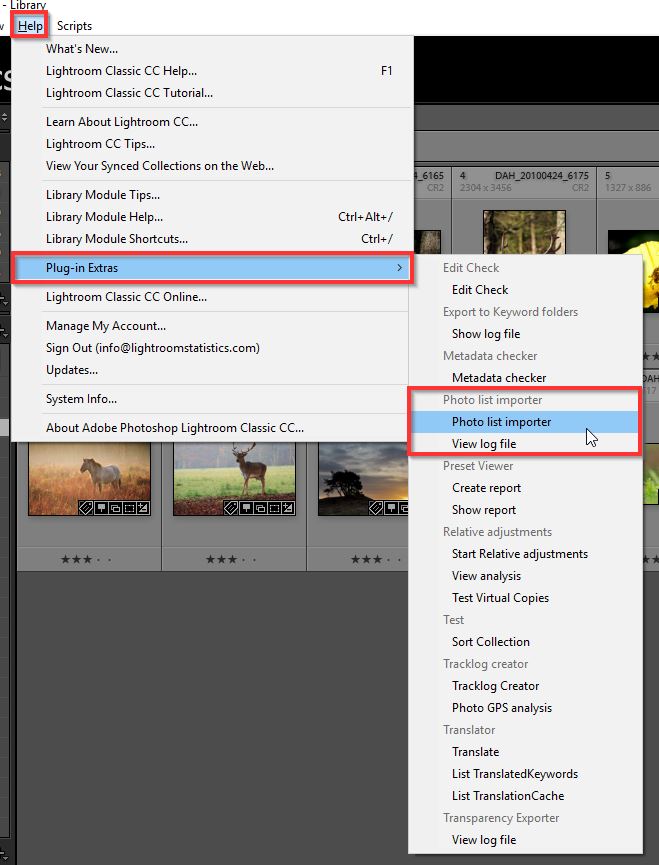
ResultThe result of the import is stored in a Lightroom called "LRS_Photo_List". View process informationOptionally you can view the log file for processing details
For more information, see the "How does "Photo list importer work?" link. |
